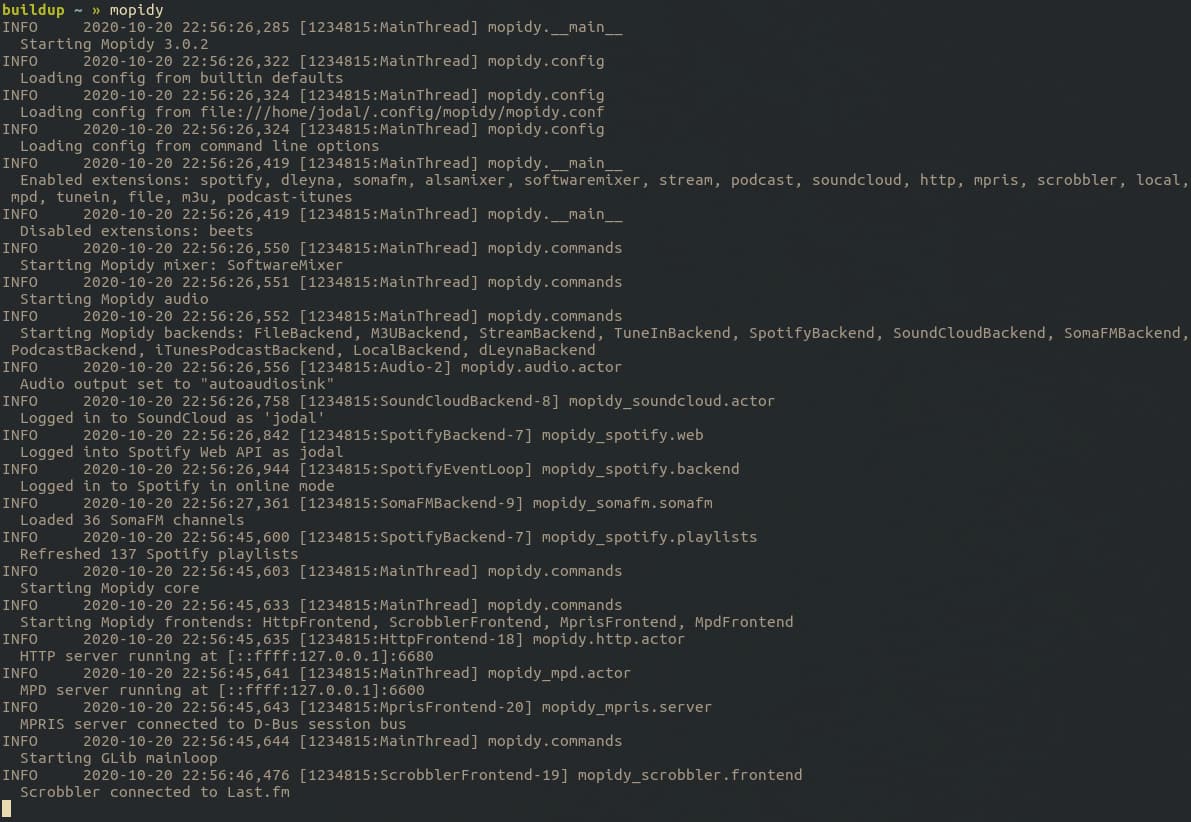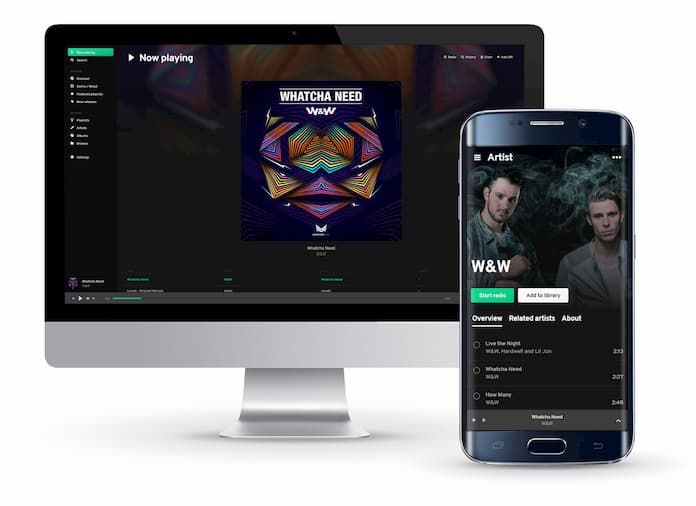Stream music from the cloud
Vanilla Mopidy only plays music from files and radio streams. Through extensions, Mopidy can play music from cloud services like Spotify, SoundCloud, and TuneIn.
With Mopidy's extension support, you can easily add backends for new music sources.